Head Unit Reset


Lost connectivity?
Your Kia Connect services may have been impacted after the recent network outage that occurred on or about Sunday, Feb. 9th, 2025. While the services are fully restored now, you may need to reconnect your vehicle’s Kia Connect services if you are still experiencing issues with remote commands.
A quick reset of the infotainment system may help restore the connection.
Follow the steps below to complete the reset:
Turn on your vehicle.
Locate the small pinhole reset button, usually located near the volume knob.
Location may vary between models and model years. Refer to your Owners’ Manual for exact location.Use a paperclip or similar tool to press and hold the reset button for about 5 - 10 seconds.
Release the button once the screen goes black or the system begins rebooting.
The infotainment system will restart, and welcome messaging or sounds may play before returning to normal operation.
If these steps do not reconnect your services, please submit a ticket below by visiting the Customer Care Center:
Customer Care
Follow the steps below to complete the reset:
Select New Message.
Fill out your contact information.
Select "Yes" for "Does this message concern your Kia vehicle?" and "Does this message concern a Kia dealership?"
Enter your 17-digit VIN, estimated mileage, and your preferred Kia dealer.
Select Category > Complaint and Sub Category > Kia Connect.
Enter Kia Connect in the title, fill out a brief description of your concern, and click Send Message.
Following these steps will ensure your ticket is reviewed promptly.
Your connected driving experience is important to us, and we appreciate your understanding. Thank you for being a valued member of our Kia Connect community. We look forward to getting you back on the road with all the features you love!
Thank you.